Compositing Large Scale Explosions in After Effects
>> See Also: Making Volcanos in After Effects
[post_ads] The Tutorial Focuses On:Setting up back-to-back explosions within a shot
Color matching shadows in your VFX to the shadows in the background plate
Slightly lowering VFX quality when it’s a higher resolution than the scene footage
Adding light wrap to blend against a blue sky
Creating interaction between the explosions
Using shift channels instead of blending modes
Placing smoke, dust, and shock waves for final, realistic touches
More After Effects tutorial [post_ads_2]






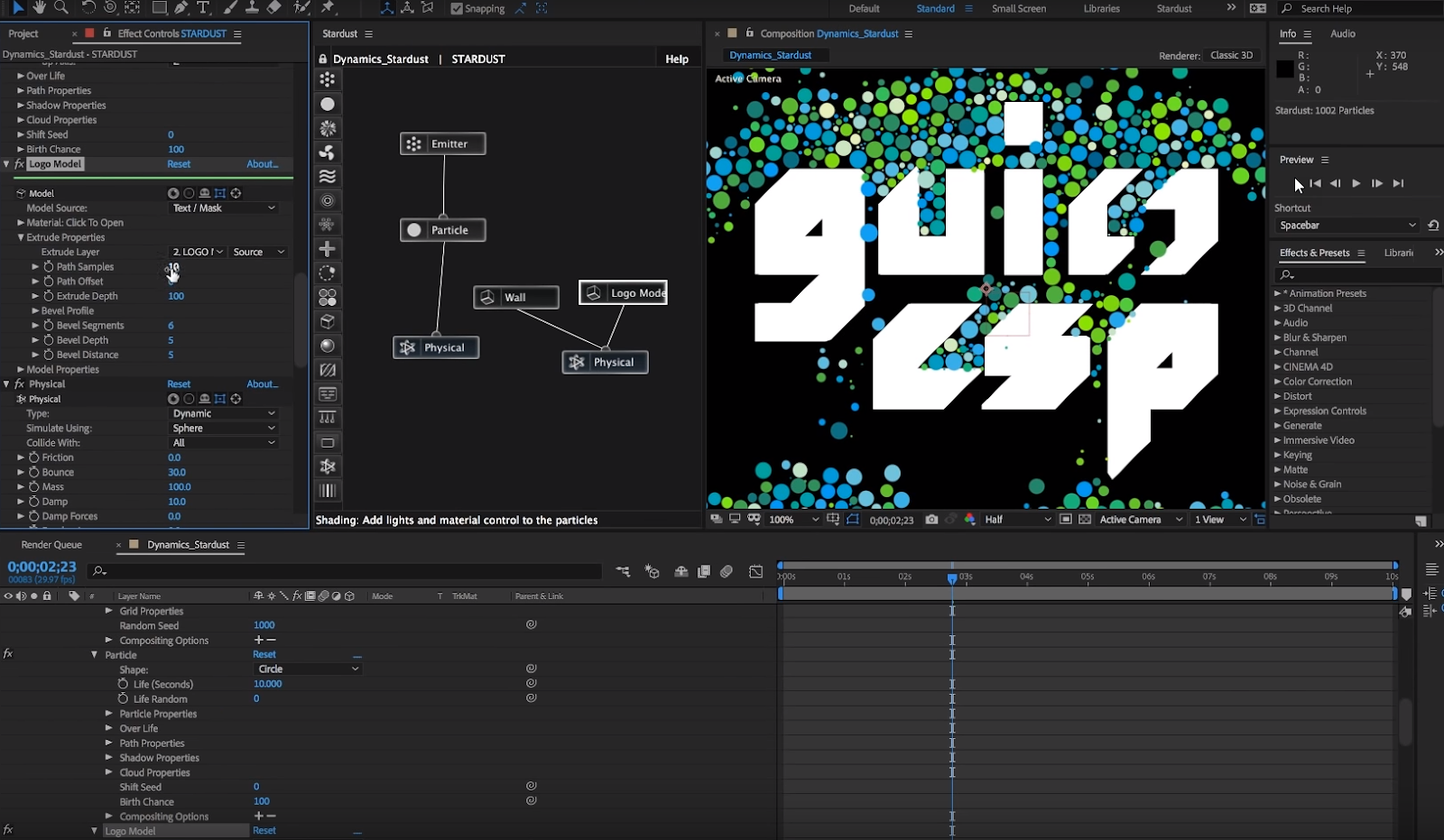
Comments
Post a Comment